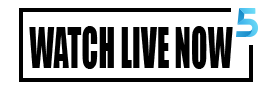You can save your mobile data by changing WhatsApp settings.
Mobile data runs out quickly reason: Nowadays, WhatsApp has become an essential application. Millions and billions and billions of people around the world use this application for instant messaging. In addition to chat, WhatsApp also gives us the possibility of making voice calls, video calls and online payments. WhatsApp offers many types of features for the convenience of users. Today we are going to talk to you about a WhatsApp setting that saves your mobile data.
In fact, along with voice calls, video calls and chat, today WhatsApp has also become an important means of transferring photos and documents. Thanks to end-to-end encryption, it becomes a very reliable platform. If you share more photos and documents, you will need more data to do so. But we will give you one such tip with which you can easily complete your work even with less data.
This could be an important reason for the use of data.
There are many features available on WhatsApp but it is not possible for everyone to have complete information about each and every feature. There are two settings available on WhatsApp that protect your data from overspending. Your mobile data may be consuming more due to these two settings. If you are worried about the mobile data usage issue, you should check your WhatsApp immediately.
Check this setting first
If you want to prevent your mobile data from being spent, you must open your WhatsApp. After this, you need to click on the 3 visible dots at the top right and go to the settings option. After going to settings, you need to click on the storage and data option.
Under the storage and data option, you will find the Use less data for calls option under network usage. If you have kept this option disabled, that is, disabled, activate it. This feature will help you save your data.
set image quality
Apart from this, another WhatsApp setting prevents your data from being consumed excessively. Below the Use less data for calls option, you will see the Media upload quality option. Touch it. In this feature, you get two options including standard quality and HD quality. If you want to save your mobile data, you must choose the standard quality option. If you choose HD Quality, when you send a photo or document to someone, more data will be consumed.
Also Read: BSNL’s 336-day package provided fun, tension of expensive Jio-Airtel plans gone