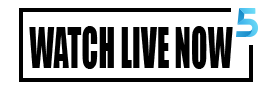Did you request the electrical signature when completing the online form? Instead of worrying, follow this trick quickly. To do this you will not have to make any type of printing or save and upload the photo. To do this you just have to go to Google and do this little job. After this, your electronic signature will be in front of you. Electronic signatures are quite secure; In fact, handwritten signatures can be easily copied, but electronic signatures can be difficult to copy. Therefore, digital signatures are correct in many cases.
How to make an electronic signature?
For this, first go to Google on your phone, after going to Google, search by typing e-signature in the search bar. Now scroll down a little here, on scrolling you will be shown the Google Work Space option, in this you will get E-Signature for online document.
As soon as you click on it, a new page will open, here click on Try E Signature option. Here you will see the registration and eligibility details, please read all the details carefully one by one. Accept the terms and conditions. After this, click Get Started. Please note that it will provide you with free service for the first 14 days. But after this you will have to take out a paid subscription.
read this too
Compress documents
Every time you fill out an online form, things get stuck in one or two places. You must have previously known how to make an electronic signature. Now that it comes to compressing the document, you won’t have to do much to compress the document.
- To do this, if you wish, you can install the Adobe Acrobat or Xodo application on your phone. Through these, you can reduce your large PDF file and make it uploadable.
- After installation, click on the select file option above or drag and drop the file into the drop zone.
- After this, select the PDF file whose size you want to reduce. After uploading, Acrobat will automatically reduce the size of your PDF file.