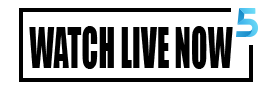jio
A mistake by Jio users can cost them dearly and their call history can end up in someone’s hands. Reliance Jio has more than 45 million active users in India. In such a situation, it may affect millions of users. Jio users install the My Jio app on their phones to check the recharge plan, validity, etc. One such feature is provided in the My Jio app where you can view the history of all calls made from your prepaid number. If you make a small mistake, this call history can end up in someone’s hands.
A mistake will cost you dearly
The MyJio app contains details of all active services on your number, so it can be dangerous for someone to access it. To log in to the MyJio app, the user’s mobile number is required. After this you receive an OTP on the number, after entering it you get access to this application. If by mistake someone used your Jio number to log in to the MyJio app and you mistakenly get the OTP, then all your secrets can be exposed. You will get information about what number you called, how many times and for how long.
Not only this, someone can also get information about active internet data packages and other value added services on your number. In such a situation, you should not share your OTP with anyone, even by mistake. On the MyJio app, you can also check the history of calls and messages made from your number. For this, you will need to install the MyJio app on your phone and log in with your Jio number.
Check call history like this
- First of all, download and install the MyJio app on the phone.
- After this, enter the number and OTP to log in with your Jio number.
- As soon as you log in to the app, you will see the MyJio app interface.
- Here you will see your name and profile icon in the top right corner.
- As soon as you tap on it, you will see the mobile option.
- As soon as you type here, go to Account Statement and check the history of calls made from your number.
- Jio users can check call history of up to three months here.
Also Read: Redmi launches cheapest 5G smartphone, tension mounts for Samsung, Realme, Vivo, Oppo